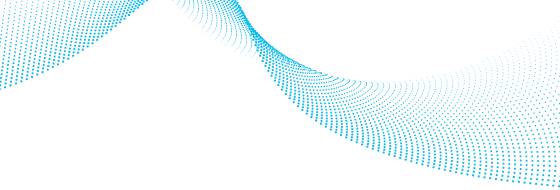Can I include multiple phenotypes or other associations in a single search?
Yes. Start by entering your first phenotype into the search bar. Enter the second phenotype into the search bar, and identify the desired term from the drop down list of suggestions. To manually add another phenotype to the search, press shift on your keyboard then click the term from the drop down list. You can then apply either “AND” or “OR” as an operator for your list of phenotypes. Click the highlighted operator in the search box to switch between and/or. All searches require Mastermind PRO and Mastermind CORE users to enter a gene/variant to search by phenotype(s)/other association(s). Additionally for Mastermind CORE users, the gene/variant must specifically need to be on the Mastermind CORE list.