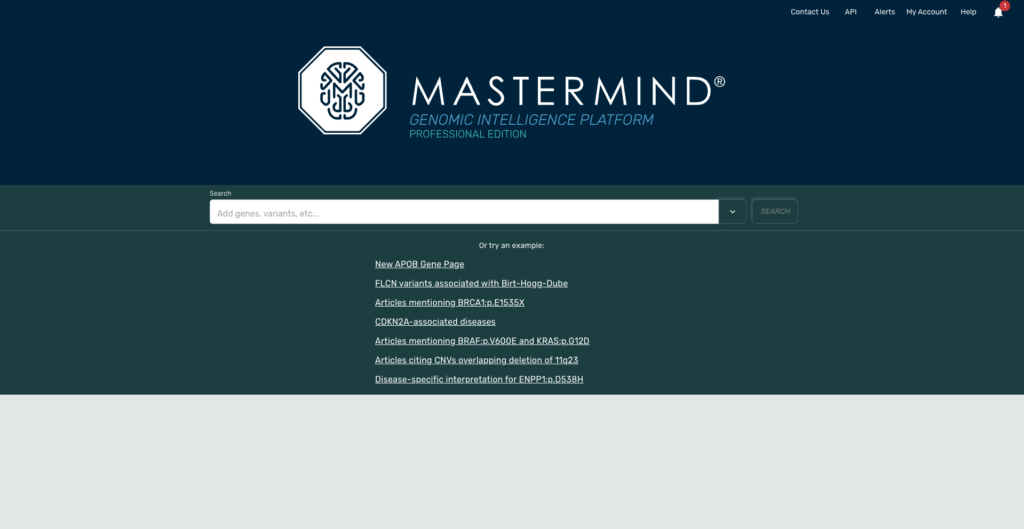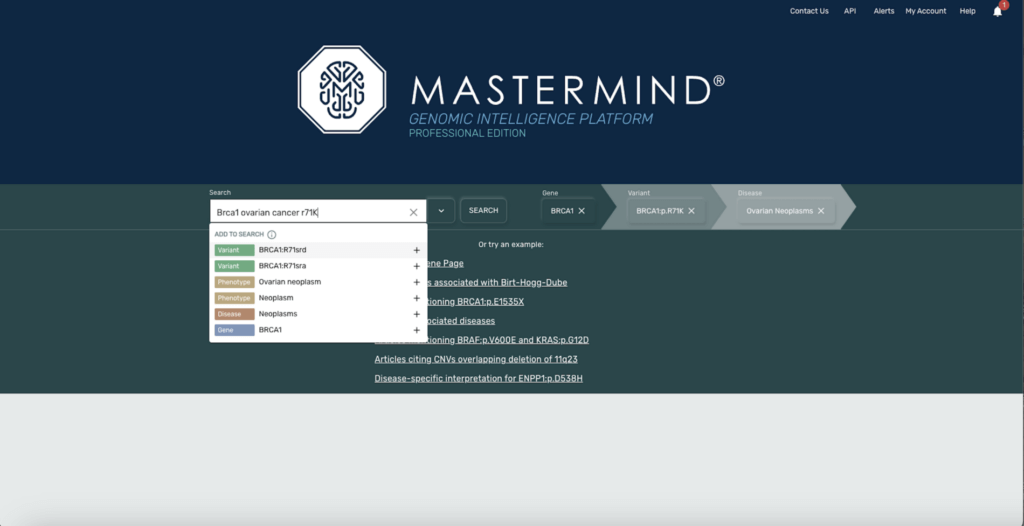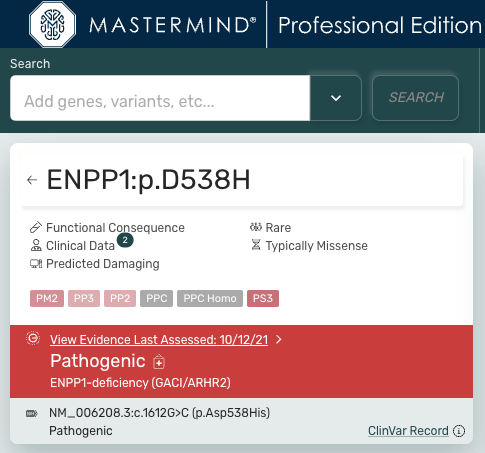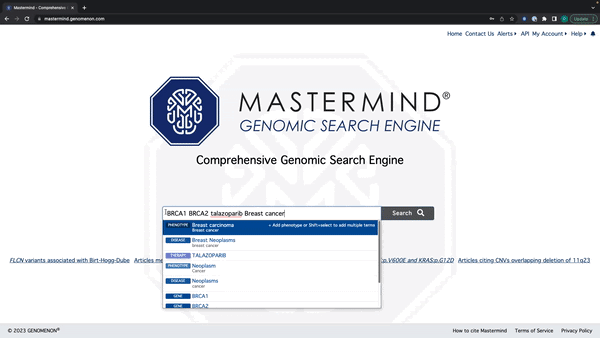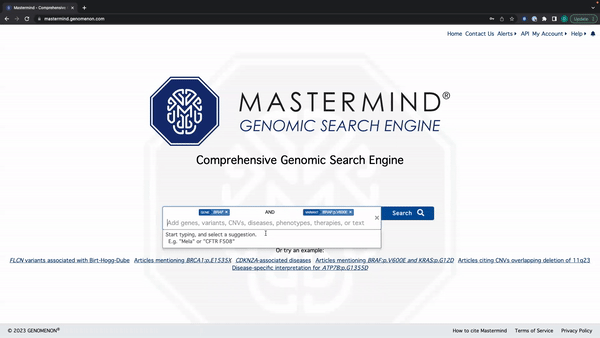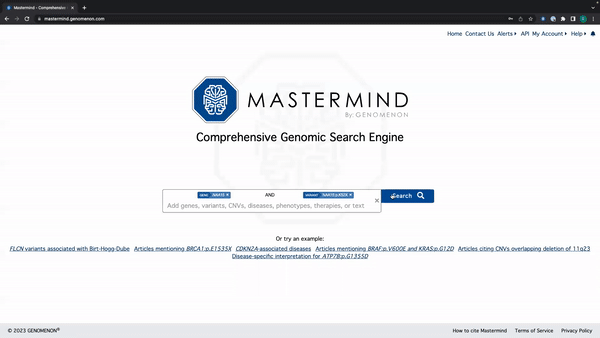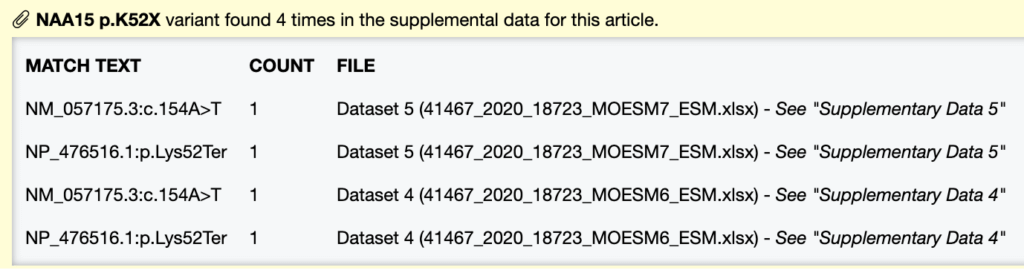This is a running account of enhancements made to the Mastermind Genomic Search Engine. The most recent updates are at the top, followed by previous updates, so you can see all that the Genomenon team is doing to improve Mastermind in one place.
April 9, 2024
Please see below for the most recent changes to Mastermind 3.1:
NEW Mastermind Homepage and Search Bar
Adding keywords to your search can be done from the homepage now!
- Click the caret on the search bar to pull up the filter keyword interface
- Select a keyword to filter your article list
- Click “Add Filters to Search” to apply the keyword to your search and the selected Keywords will be present in the search bar
Users can still take advantage of the Multi-Entity Search Parsing with new + button in the new search bar.
- Enter a string of text with Genes, Variants, Diseases, Phenotypes, and Therapies and Mastermind will recognize all terms and display suggestions below the search bar. By holding down shift, OR clicking the NEW + button you can select and add every relevant search term to the search bar.
- Other features like boolean searching and tag-editing are still available for users on the new search bar
NEW Evidence Page
The Evidence Page is a redesigned version of the Focus Page with all the classic Mastermind features, and an abundance of new features. When searching a variant, the Variant Information Card will be present in the top left of the page
- Genomenon curated evidence and/or a ClinVar record will be show in the top left of the page on the variant info card
- For Genomenon Curated Evidence Preview, we now display the ACMG categories used to curate the variant
- Click the “View Evidence Last Assessed” to see the curated evidence page
- The ClinVar record for a variant is below the Genomenon Curated Evidence section. Click the ClinVar Record hyperlink to link out to ClinVar, hover over the ‘i’ icon to see a preview of the ClinVar Record. Next, click the arrow next to the Gene to navigate to the Gene Page
When viewing evidence for a gene, the Gene Info Card will be present in the top left of the page
- GDRs will be displayed below the Gene name while viewing evidence
- Click the arrow next to the Gene to navigate to the Gene Page
The Article List is now on the left side of the page
- We are thrilled to bring two highly requested features to the article list
- A Genomenon Symbol with “Clinical Evidence” or “Functional Evidence” tag will be present on articles in the article list that were used for curate the variant of interest
- Articles that are present in the ClinVar record will display an NIH symbol next to the PMID
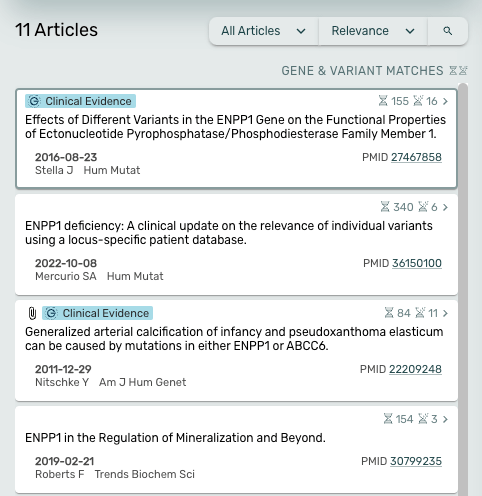
Text Matches, Supplemental Matches, and the Abstract are now front and center of the page
- Text matches will now be color-coded
- Click the color-coded text match in order to see the matched nomenclature
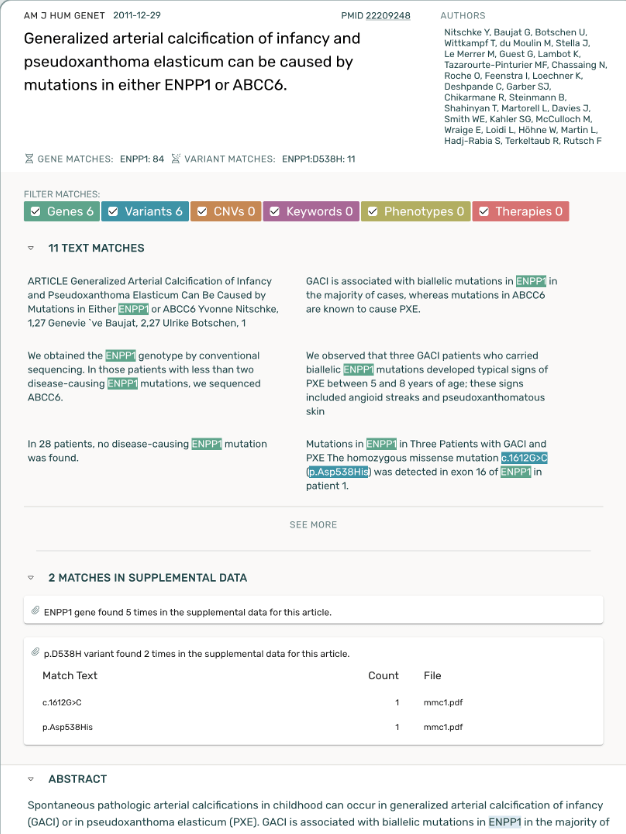
Related Variants is now on the right hand side of the page and Mastermind now displays pathogenicity for related variants if curated.
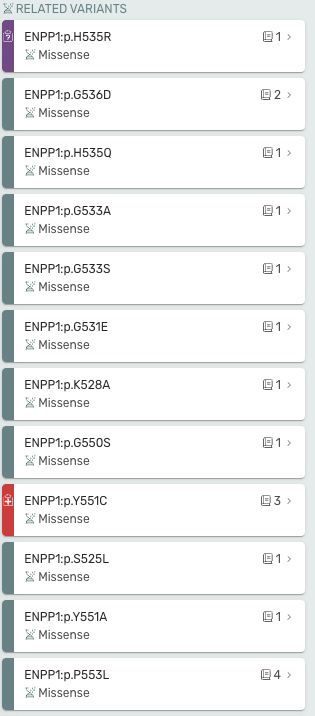
Gene Page Updates
Evidence for Gene-Disease Relationships (GDRs) is now available on the gene page! Mastermind provides a curated list of clinical evidence (represented by the stethoscope icon) and functional evidence (represented by the test tube icon) our curation team used to establish the Gene-Disease Relationships
- Clicking on the number next to the symbol will pop up the list PMIDs
- Clicking the PMID will open the article in PubMed
- Use the filter drop down in the variant table to see which variants our curation team at Genomenon curated, and also see which variants have a ClinVar Record.
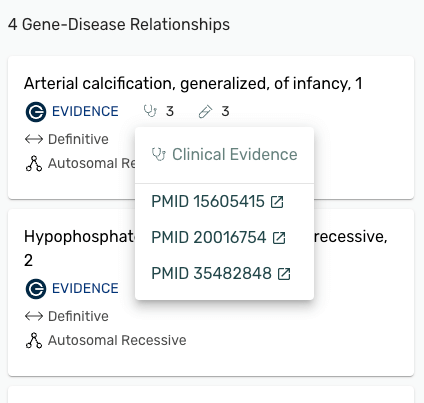
We have helpful video tutorials about these updates that you can view here.
Please feel free to reach out to support@genomenon.com if you have any questions about the recent changes to Mastermind, or if you have any feedback on features or changes that you would like to see in Mastermind!
Still need a Mastermind account? Sign up here and get started with a complimentary trial of Professional Edition!
November 2, 2023
Mastermind 3.0 Release: Gene Information Page
Over the last year, the dedicated team at Genomenon have been working tirelessly to understand what users want and need from Mastermind. Today, we are launching the first step toward an enhanced user experience and user interface with the release of Mastermind’s new Gene Information Page.
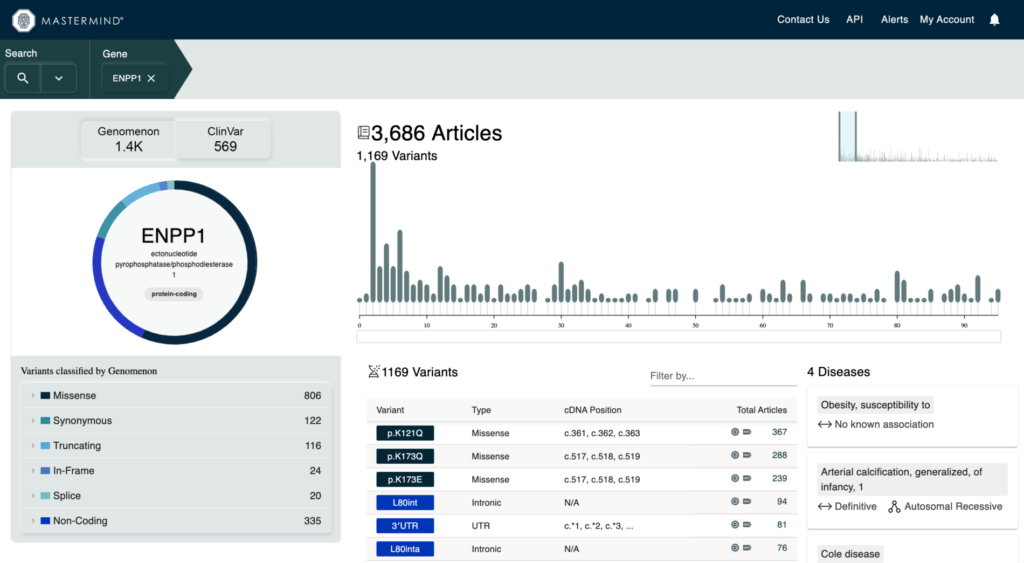
We are thrilled to give users a taste of the new interface that will continue to change over the next year. As we continue to work to bring you the best version of Mastermind, you will notice a combination of new and old pages. Your feedback will help drive the development of current and future enhancements coming to Mastermind.
What is the Gene Information Page and how do I get there?
- The Gene Information Page is a central location with crucial information for understanding the gene from various sources such as ClinVar, ClinGen, DECIPHER, and gnomAD
- Any single gene search combined with a disease, phenotype, therapy or category keywords brings you to the gene page
What info is available on the Gene Information Page?
- Curated Gene-Disease Relationships (GDRs)
- Our curation team develops GDRs based on ClinGen guidelines and presents the disease, strength of association, and inheritance pattern for definitive GDRs
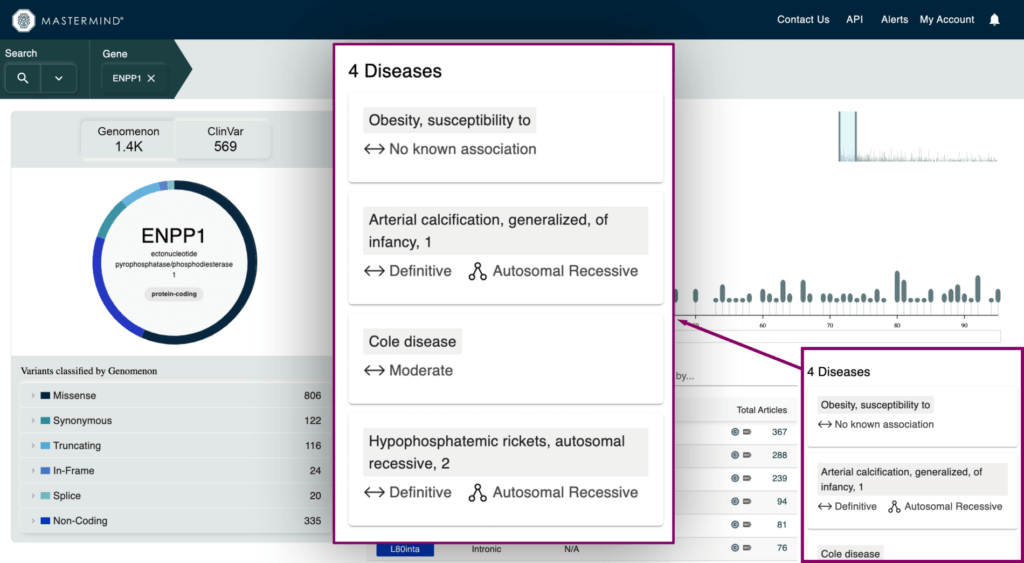
- Variant Type and Pathogenicity Breakdown visual for Genomenon and ClinVar variants
- Metrics for total variants in a gene broken down by variant type and pathogenicity
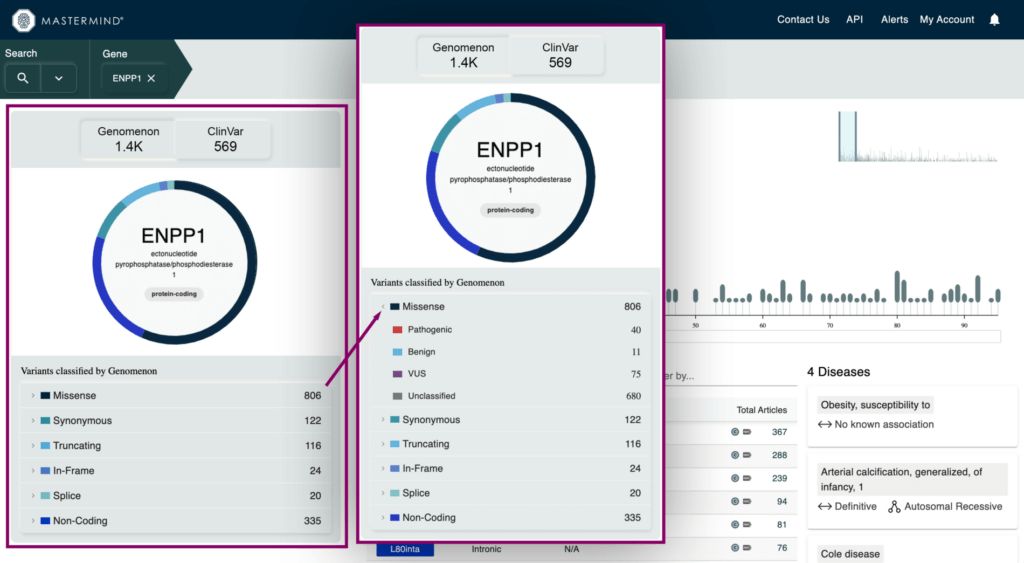
- Gene Summary information
- High level gene information such as description of the gene, canonical transcript, chromosome location, protein shifts, and critical protein domains
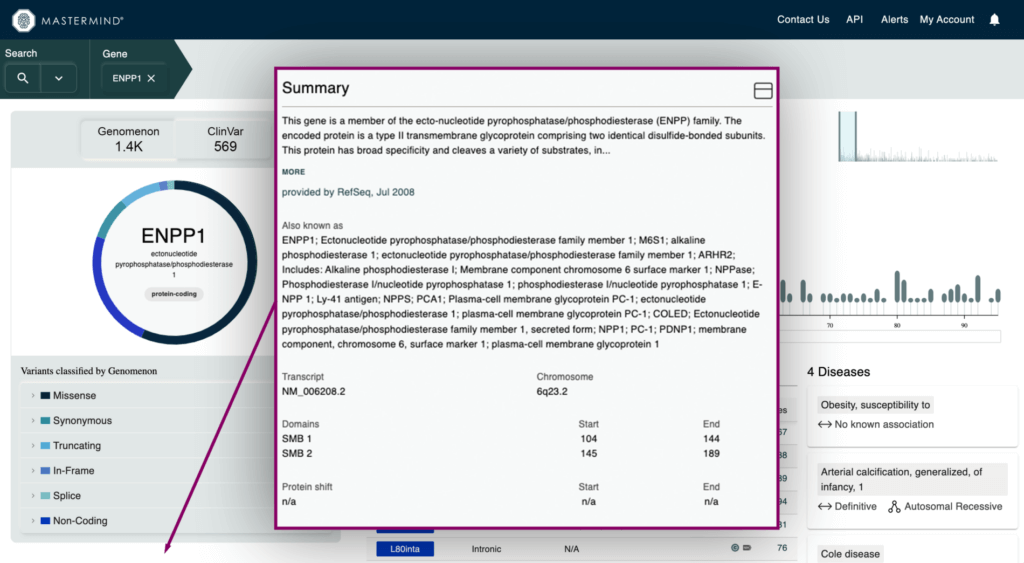
- Intrinsic Metrics for Application of ACMG Gene-Wide Criteria
- Information from ClinGen, ClinVar, DECIPHER, and gnomAD that applies to curation based ACMG guidelines
- Haploinsufficiency score from ClinGen and DECIPHER, pLI and LEOUF from gnomAD, and much more
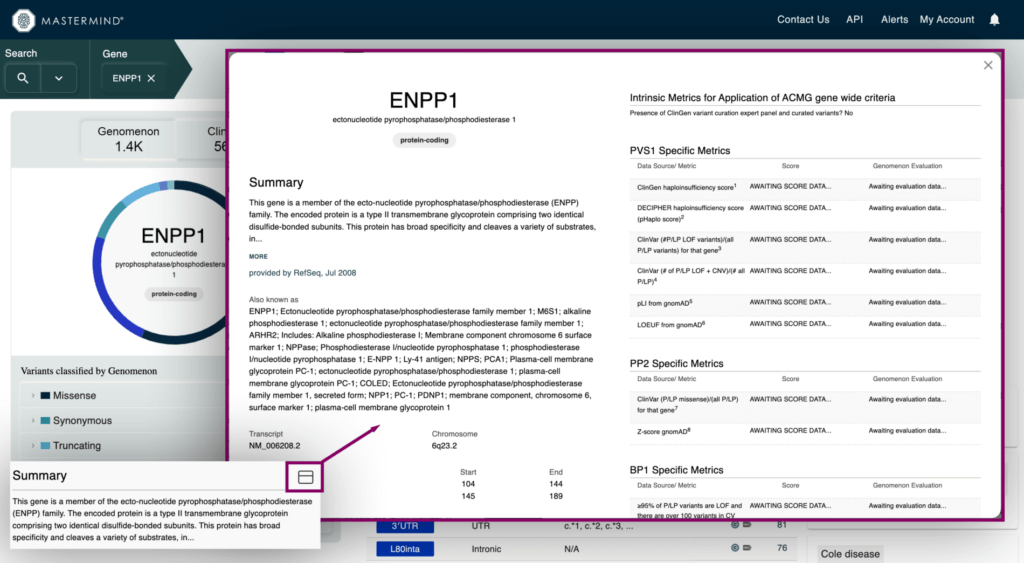
What enhancements were made to current Mastermind features?
- Improved Variant Diagram on the Gene Information Page
- Hover over the amino acid position in the diagram to view the number of variants and most researched variants at that position
- Simply click that amino acid position to view all variants at that position in the table below
- Hover over a protein domain on the x-axis to view the domain name and amino acid position range
- Simply click on that protein domain to view all variants in that domain in the table below
- Improved Variant Table on the Gene Information Page
- Filter by any amino acid position range in the variant table
- Sort by variant position, type, cDNA position, and total articles
- Variants curated by our team will display a Genomenon icon in the table
- Variants with a ClinVar record will display an NIH icon in the table
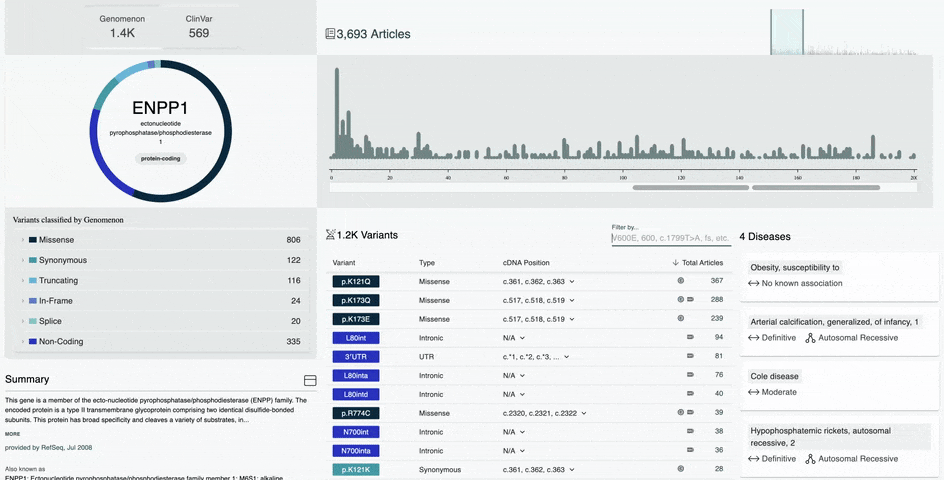
How do I search the new Gene Information Page?
- View articles for a variant by entering the variant in the search bar or clicking on the article count in the variant table
- The filter categories are located next to the search magnifying glass and represented by the dropdown arrow
- Any search with multiple genes or a CNV will bring you to the classic view of Mastermind
- Any search containing a variant will bring you directly to the articles for that variant
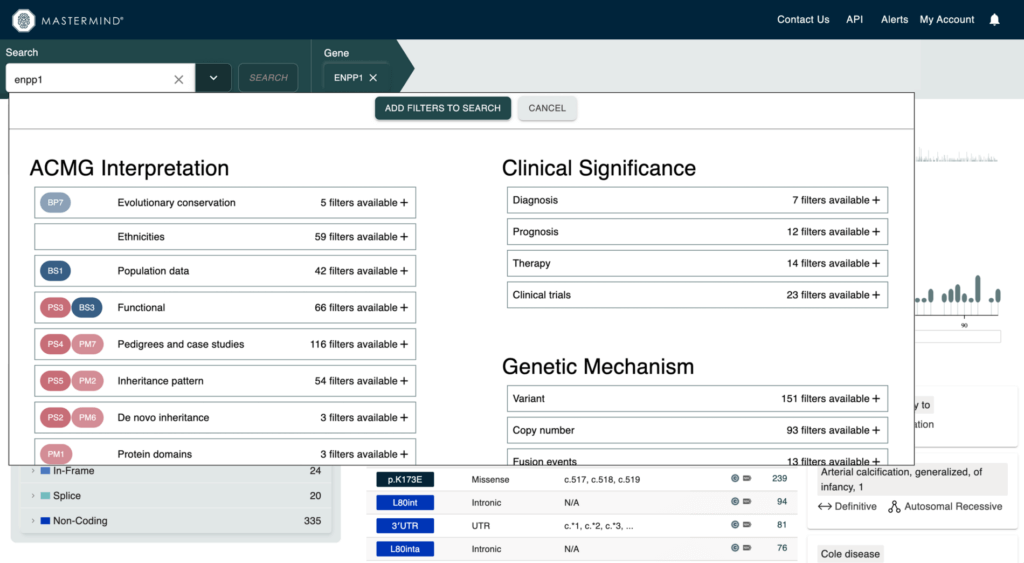
Who has access to the Gene Information Page?
- All users have access to the the Gene Information Page
- Mastermind Basic users have access to some information for all genes and all information for a limited number of genes (try a test gene)
- Mastermind Pro users have unlimited access to all the Genomenon curated evidence, pathogenicity breakdown, and current Pro features like category keywords on the Gene Page
Please feel free to reach out to support@genomenon.com if you have any questions about the recent changes to Mastermind, or if you have any feedback on features or changes that you would like to see in Mastermind!
July 11, 2023
Mastermind Feature Release: Multi-Entity Search Parsing
- Mastermind will now recognize all search terms in a string of text
- Enter a string of text with Genes, Variants, Diseases, Phenotypes, and Therapies
- Mastermind will recognize all terms and display suggestions below the search bar By holding down shift, you can select and add every relevant search term to the search bar
Watch this quick tutorial video of how to use this new feature.
Mastermind Feature Release: Tag Editing
- You can edit the search tag by clicking anywhere except for the X on the tag
See the video here for a tutorial using the example: BRAF and BRAF:p.V600E.
Please feel free to reach out to support@genomenon.com if you have any questions about the recent changes to Mastermind, or if you have any feedback on features or changes that you would like to see in Mastermind!
May 16, 2023
Mastermind Feature Release:
Supplemental File Enhancements
The Mastermind team is excited to announce that we have made several enhancements to our supplemental file matching to help you save time and augment your genomic evidence search experience. This blog highlights these new features in more detail, and I encourage you to watch the quick tutorial video below to see how it works.
We know that one of the features users value most is being able to see whether a variant is cited in supplemental materials, something Mastermind excels at. We also know that finding the variants in the supplemental files can be cumbersome and time-consuming. Our customer success and product development teams have been working tirelessly to provide a solution for this critical pain point.
Historically, Mastermind only showed that your variant was found in the supplemental file. Moving forward, Mastermind will now display the exact variant nomenclature found in the supplemental file, along with the number of times that specific nomenclature was mentioned. In addition, we will provide the exact supplemental file name and tab to allow you to easily navigate to the supplemental file match.
For example, if you perform a search for ATP7B:p.G1355D and Mastermind recognizes c.4064G>A twice in the supplemental file, we will display that the cDNA nomenclature (c.4064G>A) for ATP7B:p.G1355D was found 2 times in Supplementary File 1, in the excel tab “Table S2”.
By providing this information, you are able to copy your nomenclature match, navigate to the supplemental file and tab, and use the search function to easily find your variant.
Release Notes Summary
Mastermind now provides the following additional features to our supplemental matches for users with Mastermind Professional Edition:
- Display the exact nomenclature matched in the supplemental files along with the number of matches
- Display the supplemental file name where each match was found
- Display the exact tab of the excel file where the match was found
See example below:
Another new feature: Filter by PMID
Looking for a specific paper? In the Articles pane, users are now able to search for a specific PMID in the article list to find what you’re specifically looking for. The ability to filter by PMID in the article list is available for all Mastermind Users.
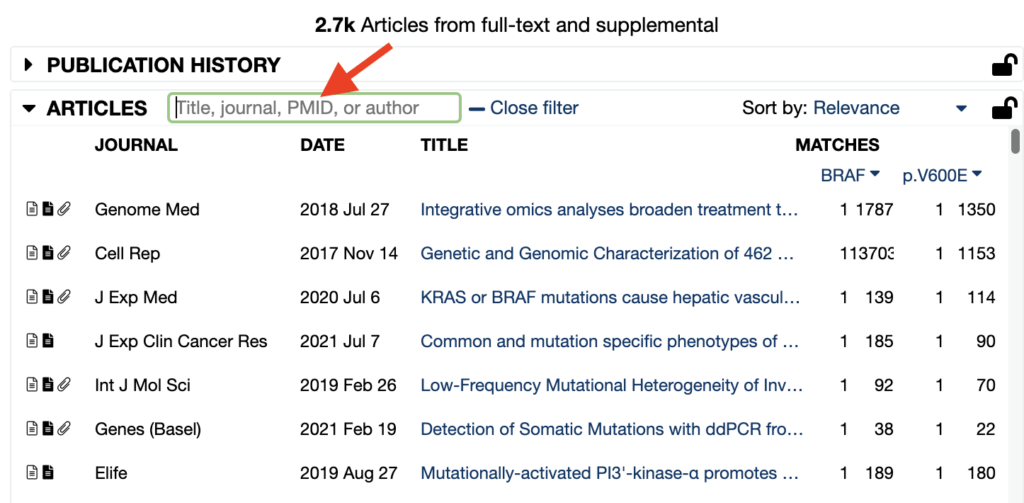
Take a quick tour of the updates:
With the latest update, the Mastermind Genomic Search Engine is poised to deliver even more value for our users by empowering them to identify the most relevant genomic data for their workflows. Log in or create your free Mastermind account today to see these latest features for yourself.
Get in touch with us.
Please feel free to reach out to support@genomenon.com if you have any questions about the recent changes to Mastermind, or if you have any feedback on features or changes that you would like to see in Mastermind!
ABOUT THE AUTHOR
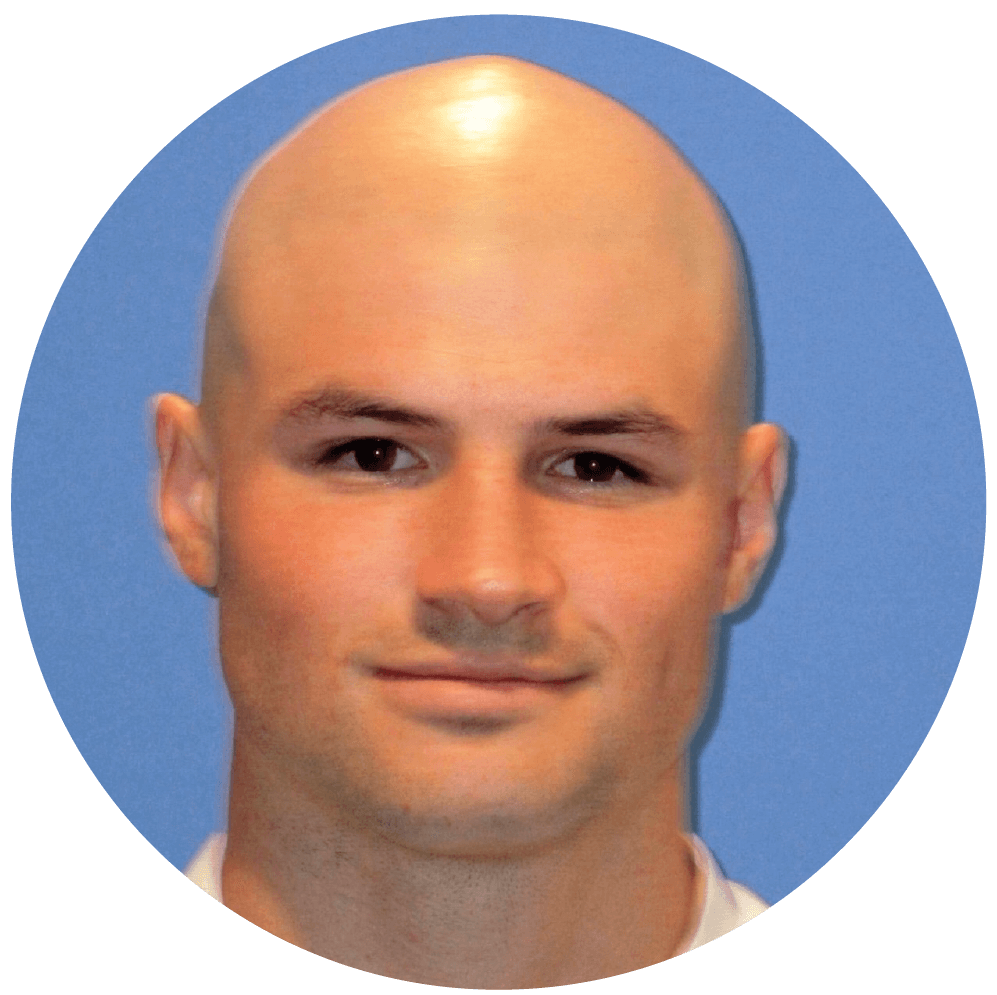 Dan O’Hara
Dan O’Hara
Product Manager, Genomenon
As a member of the Customer Success and Mastermind Product Management team, Dan provides support to our Mastermind users. The Customer Success team listens to your feedback and works closely with the development team to release features that augment your Mastermind experience.